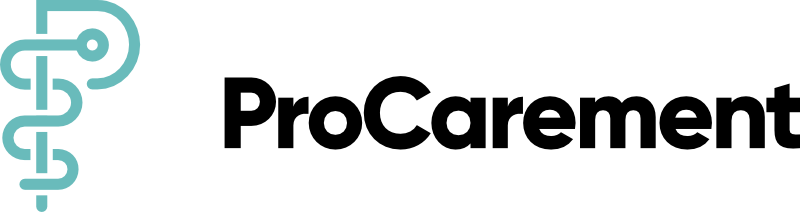Verträglichkeit
Kompatibilität
ProCarement bringt zusammen, was zusammen gehört.
Hier finden Sie eine detaillierte Übersicht, welche Geräte zur Nutzung der App ProHerz und dem ProPortal geeignet sind.

DiGA
ProHerz
Die App ProHerz kann ausschließlich über den Apple App Store bzw. Google Play installiert werden.
Android:
Die DiGA ProHerz ist mit Smartphones und Tablets mit dem Betriebssystem Android ab Version 10.0 aufwärts kompatibel. Anwendungs-URL im Google Play Store Deutschland:
play.google.com/store/apps/details?id=procarement.proherz&gl=DE
iOS:
Die DiGA ProHerz ist mit Smartphones und Tablets mit dem Betriebssystem iOS ab Version 13.6 aufwärts kompatibel. Anwendungs-URL im Apple App Store Deutschland:
apps.apple.com/de/app/proherz/id1540759669
ProPortal
Unser Portal für Ärzte, NäPA, MTA, etc.
Das Webportal ist mit allen gängigen Browsern in den jeweils aktuellen Versionen kompatibel:
- Google Chrome
- Microsoft Edge
- Mozilla Firefox
- Opera
- Safari
Aktuell bieten wir keine mobile Optimierung für das Webportal an.
Wearables
Die DiGA kann mit folgenden Messgeräten des Herstellers Beurer GmbH zur Übertragung via Bluetooth von Vitalparametern verbunden bzw. genutzt werden:
- Blutdruckmessgerät BM 54, BM 57 und BM 64
- Pulsoximeter PO 60
- Diagnosewaage BF 720
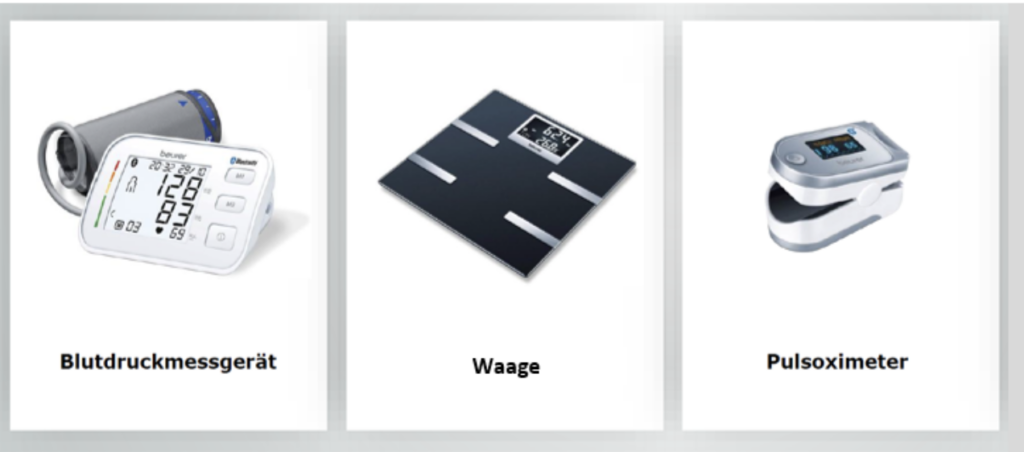
Hinweis:
Die Anbindung von weiteren Geräten wird aktuell vorbereitet.
Sie können Ihre Messgeräte weiterhin wie gewohnt nutzen und über die manuelle Eingabe in der App Ihre Messwerte erfassen.
Sollten Sie ein Messgerät (optionalen Zusatzgeräte z.B.: Blutdruckmessgeräte, Pulsoxymeter, Waage) verwenden, welches die standardisierte Spezifikation der Bluetooth® Special Interest Group (SIG) ansprechen kann, können Sie diese optional verwenden.
TMZ
ProHerz
Die App ProHerz kann ausschließlich über den Apple App Store bzw. Google Play installiert werden.
Android:
Im kardiologischen Telemonitoring (TMZ) ist die App ProHerz mit Smartphones und Tablets grundsätzlich mit dem Betriebssystem Android ab Version 10.0 aufwärts kompatibel. Jedoch gibt es durch die Nutzung des KardiaMobile 6L von AliveCor genauere Spezifizierungen hinsichtlich der Kompatibilität mit Smartphones und Tablets. Diese finden Sie hier
Anwendungs-URL im Google Play Store Deutschland:
play.google.com/store/apps/details?id=procarement.proherz&gl=DE
iOS:
Im TMZ ist die App ProHerz mit Smartphones und Tablets grundsätzlich mit dem Betriebssystem iOS ab Version 13.6 aufwärts kompatibel. Jedoch gibt es durch die Nutzung des KardiaMobile 6L von AliveCor genauere Spezifizierungen hinsichtlich der Kompatibilität mit Smartphones und Tablets. Diese finden Sie hier
Anwendungs-URL im Apple App Store Deutschland: apps.apple.com/de/app/proherz/id1540759669
ProPortal
Unser Portal für Ärzte, NäPA, MTA und Telemedizinzentren, etc.
Das Webportal ist mit allen gängigen Browsern in den jeweils aktuellen Versionen kompatibel:
- Google Chrome
- Microsoft Edge
- Mozilla Firefox
- Opera
- Safari
Aktuell bieten wir keine mobile Optimierung für das Webportal an.
Wearables
Die App ProHerz kann im TMZ mit folgenden Messgeräten des Herstellers Beurer GmbH zur Übertragung von Vitalparametern via Bluetooth verbunden bzw. genutzt werden:
- Blutdruckmessgerät BM 54, BM 57 und BM 64
- Pulsoximeter PO 60
- Diagnosewaage BF 720
- KardiaMobile 6L von AliveCor
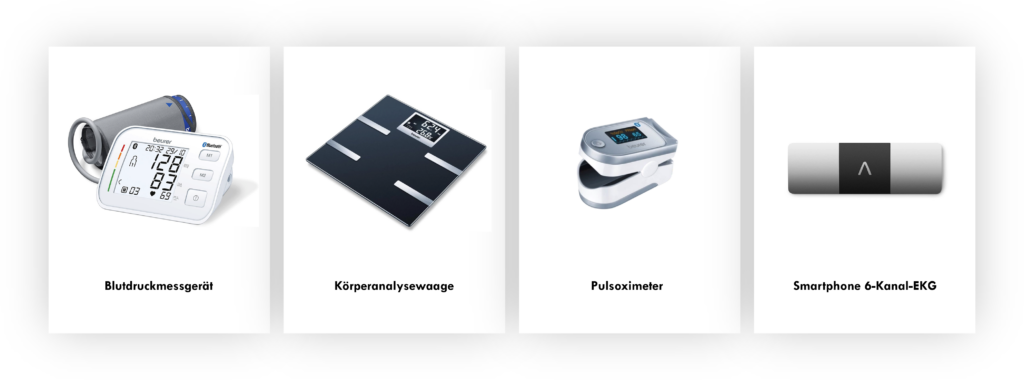
Hinweis:
Die Anbindung von weiteren Geräten wird aktuell vorbereitet.
Sie können Ihre Messgeräte weiterhin wie gewohnt nutzen und über die manuelle Eingabe in der App Ihre Messwerte erfassen.
Sollten Sie ein Messgerät (optionalen Zusatzgeräte z.B.: Blutdruckmessgeräte, Pulsoxymeter, Waage) verwenden, welches die standardisierte Spezifikation der Bluetooth® Special Interest Group (SIG) ansprechen kann, können Sie diese optional verwenden.
Zusammenarbeit
Interoperabilität
Für die Datenportabilität haben Patienten die Möglichkeit einen Auszug sämtlicher in ProHerz hinterlegten Personen- und Gesundheitsdaten zu exportieren.
Der Prozess kann entweder direkt aus der App heraus oder über den persönlichen Kontakt mit dem ProCarement Support (z. B. E-Mail) angestoßen werden.
Zur Herstellung der Interoperabilität in menschenlesbarer Form wird dem Patienten der Export als PDF zur Verfügung gestellt. Wir erstellen hierfür eine Datenauszug-Datei und verschlüsseln diese mit einem Passwort. Informationen zu diesem Passwort findet der Nutzer in der ihm zugesandten E-Mail, damit er seine Daten sicher abholen kann.
Zur Herstellung der Interoperabilität in maschinenlesbarer Form ermöglicht ProHerz den Datenaustausch im interoperablen FHIR-Standard. Dafür werden folgende FHIR-Ressourcen entsprechend des KBV MIO DiGA Toolkit gebündelt als JSON-Datei im Auszug abgelegt:
- Patientenstammdaten: https://mio.kbv.de/display/DIGA1X0X0/Patient
- Patientenübersicht: https://mio.kbv.de/display/DIGA1X0X0/Composition
- Messwerte:
- Blutdruck: https://mio.kbv.de/display/DIGA1X0X0/Observation_Blood_Pressure
- Herzfrequenz: https://mio.kbv.de/display/DIGA1X0X0/Observation_Heart_Rate
- Sauerstoffsättigung: https://mio.kbv.de/display/DIGA1X0X0/Observation_Peripheral_Oxygen_Saturation
- Gewicht: https://mio.kbv.de/display/DIGA1X0X0/Observation_Body_Weight
- Trockengewicht / Normalgewicht: https://mio.kbv.de/display/DIGA1X0X0/Observation_Body_Weight
- Temperatur: https://mio.kbv.de/display/DIGA1X0X0/Observation_Body_Temperature
- Körpergröße: https://mio.kbv.de/display/DIGA1X0X0/Observation_Body_Height
- Diagnosen: https://mio.kbv.de/display/DIGA1X0X0/Condition_Problem_Free
- Allergien: https://mio.kbv.de/display/DIGA1X0X0/AllergyIntolerance_Free
- Medikationsplan: https://mio.kbv.de/display/DIGA1X0X0/MedicationStatement_Medication_Request_Free
- Medikamente: https://mio.kbv.de/display/DIGA1X0X0/Medication_Free
- Medikamenteneinnahmen: https://mio.kbv.de/display/DIGA1X0X0/MedicationAdministration_Medication_Intake_Free
- Fragebögen: https://mio.kbv.de/display/DIGA1X0X0/Questionnaire_Free
- Fragebögen-Antworten: https://mio.kbv.de/display/DIGA1X0X0/QuestionnaireResponse_Free
Als Container dient die Bundle FHIR Ressource, welche unter https://mio.kbv.de/display/DIGA1X0X0/Bundle beschrieben ist.
Die Angaben zum FHIR-Profil wurden unter folgendem Link veröffentlicht: https://simplifier.net/proherz
Der Implementierungsleitfaden kann hier herunter geladen werden:
Zur Datenübertragung der optionalen Zusatzgeräte (Blutdruckmessgeräte, Pulsoxymeter, Waage) verwendet die App die standardisierten Spezifikationen der Bluetooth® Special Interest Group (SIG). Die genutzten Standards werden unter folgenden Links beschrieben:
Webportal
ProPortal
Unser Portal für Ärzte, NäPA, MTA und Telemedizinzentren.
Das Portal ist mit allen gängigen Browsern in den jeweils aktuellen Versionen kompatibel:
- Google Chrome
- Microsoft Edge
- Mozilla Firefox
- Opera
- Safari
Aktuell bieten wir keine mobile Optimierung für das Webportal an.


Hilfestellung für Sie
Support
Wir helfen bei allen technischen Problemen.
Sollten Sie technische Fragen zur Kompatibilität oder ein Problem bei der Nutzung von ProHerz haben, dann finden Sie hier Hilfestellung: